You need to do this configuration procedure only once - when launching the Wizard for the very first time. For next time the settings are remembered in .ini file.
|
Configuration of Graphical Installer Wizard
(Standalone application)
|
We have developed an user friendly tool that enables you to create installer just by a few clicks. This tool is called Graphical Installer Wizard (Standalone application).
![]() Tip:
Tip:
You need to do this configuration procedure only once - when
launching the Wizard for the very first time. For next time the
settings are remembered in .ini file.
Tool is located in {Inno Setup 6}\Graphical Installer
directory as file Wizard.exe.
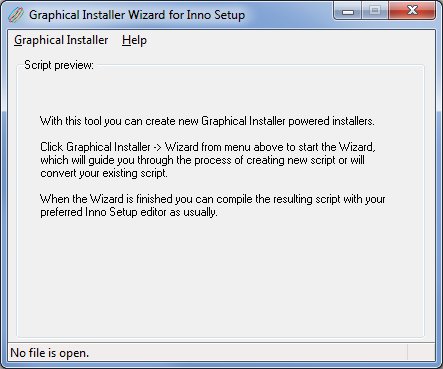
Configuration of Wizard:
1. Launch Wizard.exe as usually.
2. In main menu, next to the menu Help you can see a new
item Graphical Installer. Click it and you see four
sub-items.
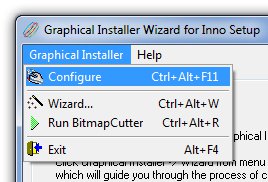
3. Click Configure item (or press Ctrl+Alt+F11).
![]() Tip:
Tip:
Everything should be set automatically during the Graphical
Installer Setup process, so all you need is to check whether paths
are correct.
4. Configuration dialog is shown.
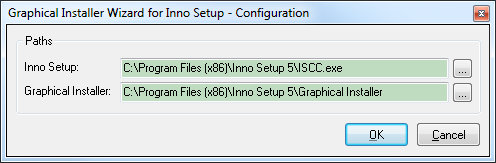
If shown paths are correct go to point 6. Otherwise continue
with next point.
5. Click the button Browse  and select appropriate files:
and select appropriate files:
- For Compiler option browse to Inno Setup directory and
select ISCC.exe
- For Graphical Installer option browse to NSIS\Graphical
Installer directory and select
GraphicalInstaller_functions.iss
6. When done click OK to save changes. Graphical Installer Wizard is now configured.
![]() Warning:
Warning:
If you reinstall Inno Setup or move it to other directory you need
to update these settings. If something goes wrong the Wizard dialog
will show an error message to inform you to change settings.
![]() Warning:
Warning:
If you have installed both versions: Inno Setup Ansi and Inno Setup
Unicode you need to install and configure Graphical Installer two
times - separate for each version of Inno Setup.
Now you can continue with Launching a Graphical
Installer Wizard.