|
Launching a Graphical Installer Wizard (Visual
& Installer)
|
 Warning:
Warning:
Before using a Graphical Installer Wizard for the first time you
need to configure it. Visit the Configuration of Graphical Installer
Wizard section to do it.
You need to do this whole procedure only once - when launching this
Wizard for the very first time. For next time the settings are
remembered in .ini file.
Launching Graphical Installer Wizard:
-
1. Start Visual Studio (2005 - 2022, Express editions are
not supported, but Community is).
-
2. In main menu select Visual & Installer -> Inno
Setup.
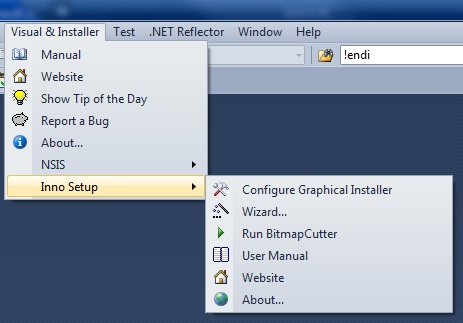
-
3. Click Wizard item.
 Tip:
Tip:
All commands from this menu are also available throught the
toolbar. Click appropriate icon in toolbar to perform the
action.

-
4. The Graphical Installer Wizard for Inno Setup
window appears.
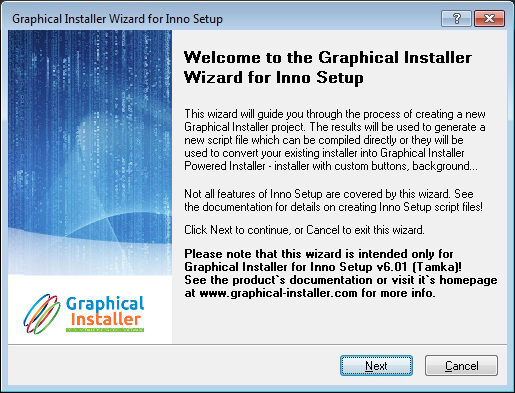
 Tip:
Tip:
To navigate in Wizard dialogs use  and
and  .
To quit the Wizard click
.
To quit the Wizard click  .
.
Wizard is similar to classic wizard. This manual describes only
differences between them.
You can find more details about Wizard's pages in Description of Graphical Installer
Wizard's pages.
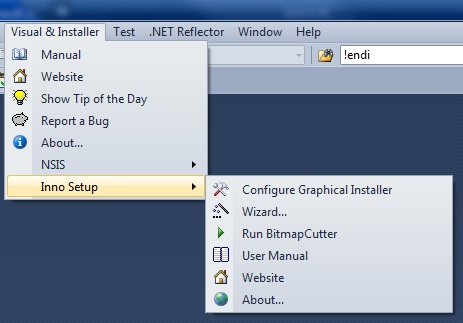

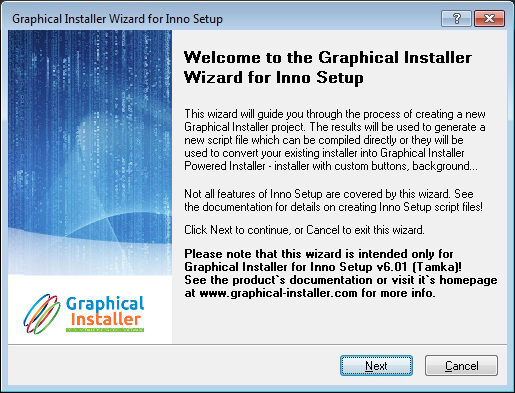
 and
and  .
To quit the Wizard click
.
To quit the Wizard click  .
.