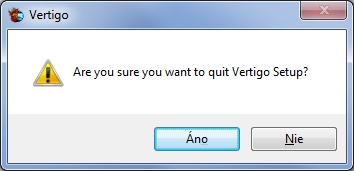Inno Setup installer components
Inno Setup installer components
Every Inno Setup installer consists from main Window and additional Dialogs.
Main Window (TWizardForm) contains Inner dialog - a place-holder for installer Pages. This window is visible during whole installation process.
Inner dialog is the most important part of main Window, every page and it's components are placed inside this area.
Also all custom pages (TWizardPage pages created with CreateCustomPage function and many others) are tied with this dialog and many third-party plug-ins (like IT Downloader) use it.
See next picture, Inner dialog is marked with yellow box:
For easier creating of background download this picture (right click on it and select Save as...) and adjust your picture to it.
Main Window (TWizardForm) contains Inner dialog - a place-holder for installer Pages. This window is visible during whole installation process.
Inner dialog is the most important part of main Window, every page and it's components are placed inside this area.
Also all custom pages (TWizardPage pages created with CreateCustomPage function and many others) are tied with this dialog and many third-party plug-ins (like IT Downloader) use it.
See next picture, Inner dialog is marked with yellow box:
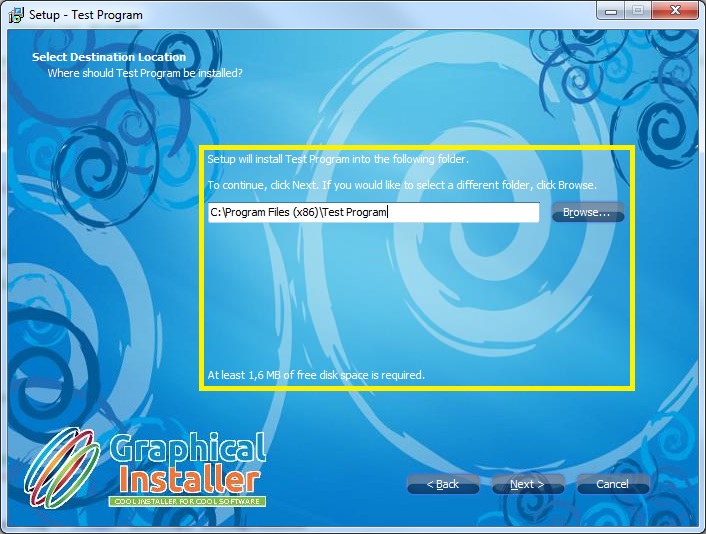
Graphical Installer is strongly tied with Inno Setup [and always will be] so it respects these Inno Setup requirements.
It is VERY important to understand position of Inner dialog in main Window. Next picture describes it's position window - notice Window's frame:
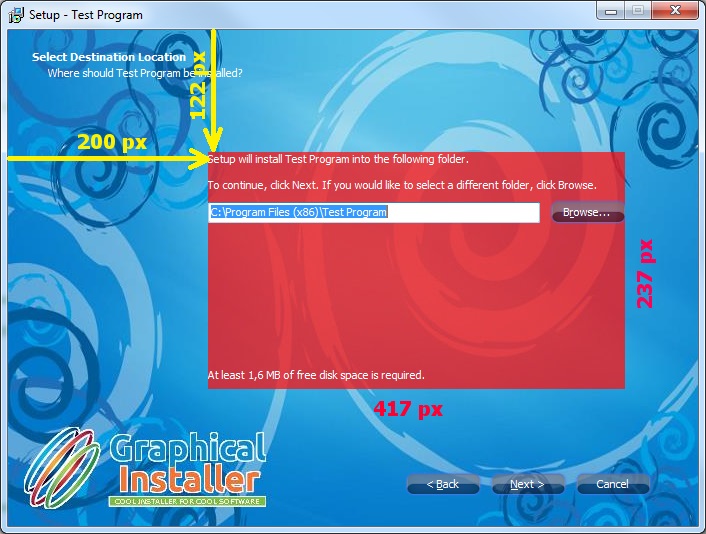
For easier creating of background download this picture (right click on it and select Save as...) and adjust your picture to it.
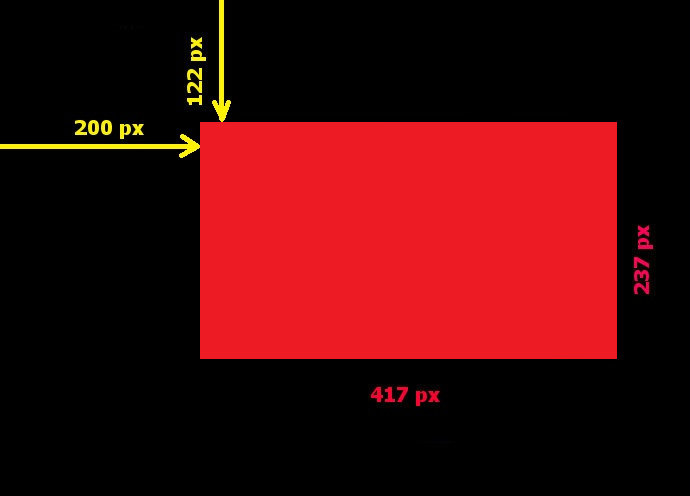
Dialogs are simplier objects: they contain only few components and they are designed for performing some action: browse for file/folder...
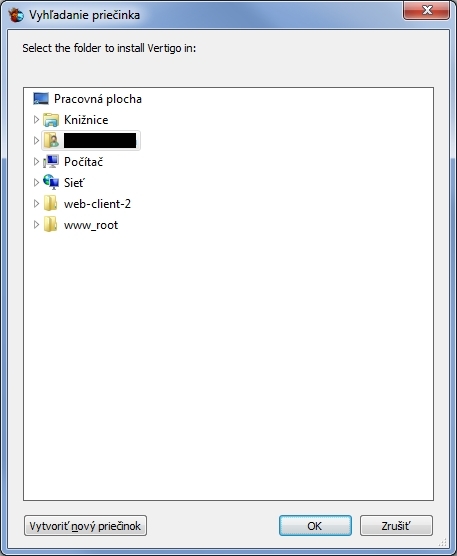
Special case of dialog is MessageBox - small window with few lines of text, icon and several buttons. They can be shown anytime during installation and they can control flow of install process.